Archer GRC, now branded RSA® Archer, is one of the most widely adopted platforms for centralizing risk, control, and compliance programs. Yet many teams still rely on spreadsheets, manual exports, and one-off audit workshops. This guide explains how Archer GRC works, why enterprises rely on it, where native workflows fall short, and how an AI-powered Trustero integration closes the evidence gap and turns point-in-time audits into continuous assurance.
An Archer GRC integration links Trustero to RSA Archer so risks, controls, and evidence sync in real time, transforming manual exports into continuous assurance and trimming audit preparation by about forty percent.
Table of Contents
1. What Archer GRC Does
2. Why Companies Invest in Archer GRC
3. Common Challenges With Native Archer Workflows
4. Archer GRC Integration Guide 2025
5. Key Integration Scenarios
6. Data Mapping and Sync Checklist
7. Deployment Timeline and Cost Benchmarks
8. Continuous Monitoring and Alerting
9. Common Pitfalls and How to Avoid Them
10. Trustero × Archer Customer Case Study
11. Frequently Asked Questions
12. Next Steps
What Archer GRC Does
Archer GRC is a modular, database-driven platform that replaces siloed spreadsheets and email threads. Its core capabilities include:
- Risk register – Capture, score, and track operational, third-party, IT, security, and business risks in one taxonomy.
- Control library – Map individual controls to multiple frameworks—SOC 2, ISO 27001, PCI DSS, HIPAA, or any custom framework you define—so a single test can satisfy every obligation.
- Workflow engine – Route exceptions, issues, and remediation tasks to owners with automated reminders, SLAs, and escalation rules.
- Reporting and dashboards – Deliver a consolidated, near-real-time view of compliance posture, audit status, and residual risk.
Because Archer is highly configurable, global enterprises can mirror complex org charts, business units, and regulatory obligations inside one database without losing traceability. Analyst reports consistently rank Archer as a leader in integrated risk management thanks to its depth of content and flexible data model.
Why Companies Invest in Archer GRC
Consolidation – Auditors, regulators, and customers demand defensible evidence that controls work. Archer centralizes artifacts, approval trails, and risk decisions so teams answer tough questions in hours, not weeks.
Automation – Built-in workflows cut email ping-pong and ensure findings never slip through the cracks. Templated notifications and dashboards keep stakeholders aligned.
Multi-framework scalability – Instead of maintaining separate spreadsheets for each regulation, Archer lets you tag one control to NIST CSF, GDPR, SOC 2, or any custom standard you create. When a control test passes, evidence instantly counts toward all frameworks.
Common Challenges With Native Archer Workflows
Point-in-time evidence – Archer stores attachments but doesn’t automatically pull fresh log data. Teams scramble before each audit to upload proof that controls operated over the period.
Manual control testing – Unless you build custom API scripts, someone must capture evidence and update Archer records by hand, which is tedious and error-prone.
Duplicate objects and naming drift – Archer’s flexibility lets teams create similar fields with different names; duplicates inflate over time and reports lose reliability.
Trustero’s AI-powered platform connects to Archer via secure APIs, automates evidence collection, and runs continuous control tests—across any framework, even one you design yourself.
Archer GRC Integration Guide 2025
Connecting Archer GRC to Trustero adds AI-driven monitoring, closes evidence gaps, and turns point-in-time audits into continuous assurance.
Key Integration Scenarios
Control evidence sync – Trustero schedules automated tests (for example, confirming MFA enforcement in AWS) then writes pass/fail status, timestamps, and artifacts back to the related Archer control record.
Issue ticketing – If a control fails, Trustero opens an Archer finding, assigns the owner, and launches remediation.
Executive dashboards – Trustero’s AI risk score feeds Archer widgets, so leadership sees up-to-the-minute compliance health instead of last quarter’s snapshot.
Data Mapping and Sync Checklist
- Map Risks, Controls, Tests, and Evidence objects one-to-one.
- Enable unique-ID matching to prevent duplicates.
- Select in-scope Archer applications before the first sync.
- Validate a sample round-trip record in a test environment.
Deployment Timeline and Cost Benchmarks
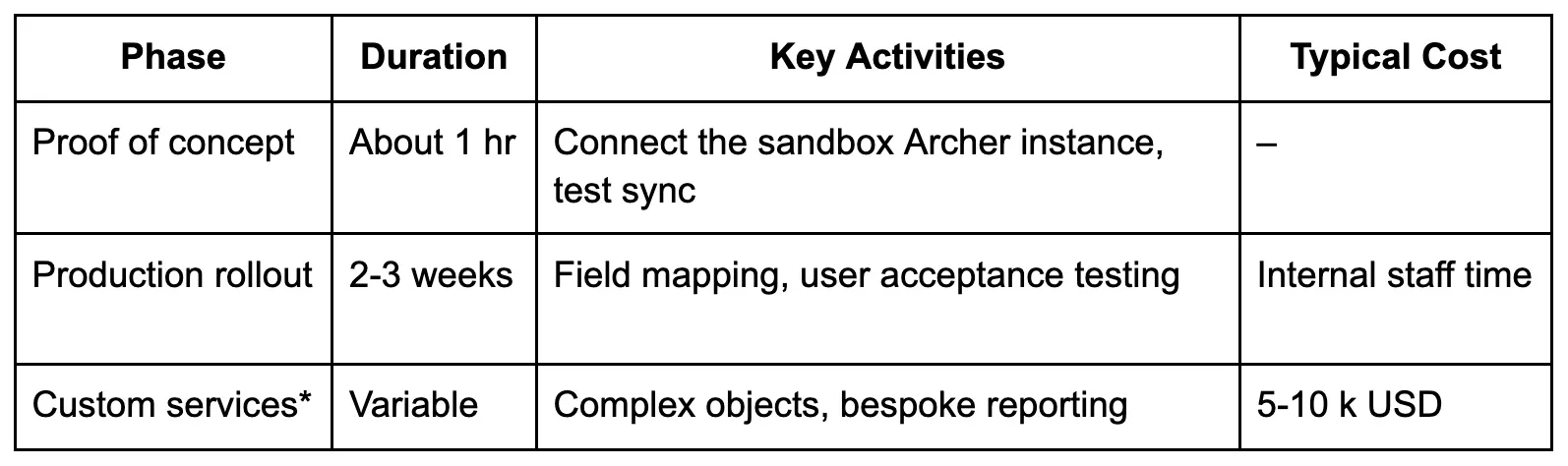
Continuous Monitoring and Alerting
After go-live, Trustero polls systems such as AWS, Azure AD, Okta, Jira, and ServiceNow on a schedule you set. AI rules:
- Validate raw evidence (making sure log timestamps fall within the audit period).
- Detect control drift (for example, an unencrypted new S3 bucket).
- Send instant alerts to Slack, Teams, or Archer issue queues.
Every alert and resolution flows back into Archer, keeping it the single source of truth—only now continuously updated for every framework you track, even custom ones.
Common Pitfalls and How to Avoid Them
Field-name mismatches – Use the auto-mapping wizard to align Trustero and Archer object names.
Duplicate records – Enable unique-ID matching before syncing.
Unscoped data – Freeze which Archer applications are in scope for the initial sync, then expand incrementally.
Over-automation – Schedule a quarterly manual review so humans confirm automated tests still match control intent.
Trustero × Archer Customer Case Study
A global fintech struggled with FFIEC changes: six-week evidence scrambles, 200 plus follow-up questions, and rising consulting fees. After integrating Trustero with Archer:
- 96 percent of controls gained automated daily evidence.
- Prep window dropped from six weeks to six days.
- Auditor follow-ups fell by forty percent in the next cycle.
Frequently Asked Questions
What is the Archer GRC integration?
A secure, bidirectional connector that syncs risks, controls, tests, and evidence between Trustero and RSA Archer.
How long does deployment take?
Most teams finish configuration and testing within two to three weeks.
Does it support custom Archer objects?
Yes—drag-and-drop schema tools let you map any custom field.
How is data secured during sync?
Trustero uses encrypted REST APIs with OAuth 2.0. Evidence is stored in a tamper-evident vault with granular RBAC.
Can Trustero run automated tests on Archer controls?
Trustero can schedule tests or trigger them on demand and push results into Archer.
Will Archer licensing change?
No. Integration leverages RSA-approved APIs and counts as a standard data connection.
Next Steps
Integrating Archer GRC with Trustero moves compliance teams from reactive, point-in-time audits to proactive, always-on assurance—without sacrificing the Archer investment they already made.
Ready to turn Archer GRC data into live audit evidence? Book a 15-minute Trustero demo and get a personalized rollout plan.

