Trustero’s examination & test feature, made up of individual control checks, has been enabling organizations to get audit ready, conduct internal audits and accelerate 3rd-party audits for nearly a year. While the high-level results were very helpful, customers also told us that they wanted to see more details about how the control checks came to their conclusions, so we’re introducing the ability to display more details about reasoning, including citing sources.
For example, suppose an organization has a control with two tests and three pieces of evidence. The operating effectiveness (OE) check will now explain, for each test, the overall result, a summary of the reasoning and then identify which pieces of evidence were applicable for the test and the individual evidence results and reasoning. It will look like this:
- Overall OE check result + summary
- Test result 1: result + summary
- Evidence 1: result + explanation + link to evidence
- Evidence 2: result + explanation + link to evidence
- Test result 2: result + summary
- Evidence 3: result + explanation + link to evidence
- Test result 1: result + summary
This makes all details about how the result was determined very clear and thorough. You can now read analysis down to the evidence level and also have a link to the particular piece of evidence to make viewing information easier.
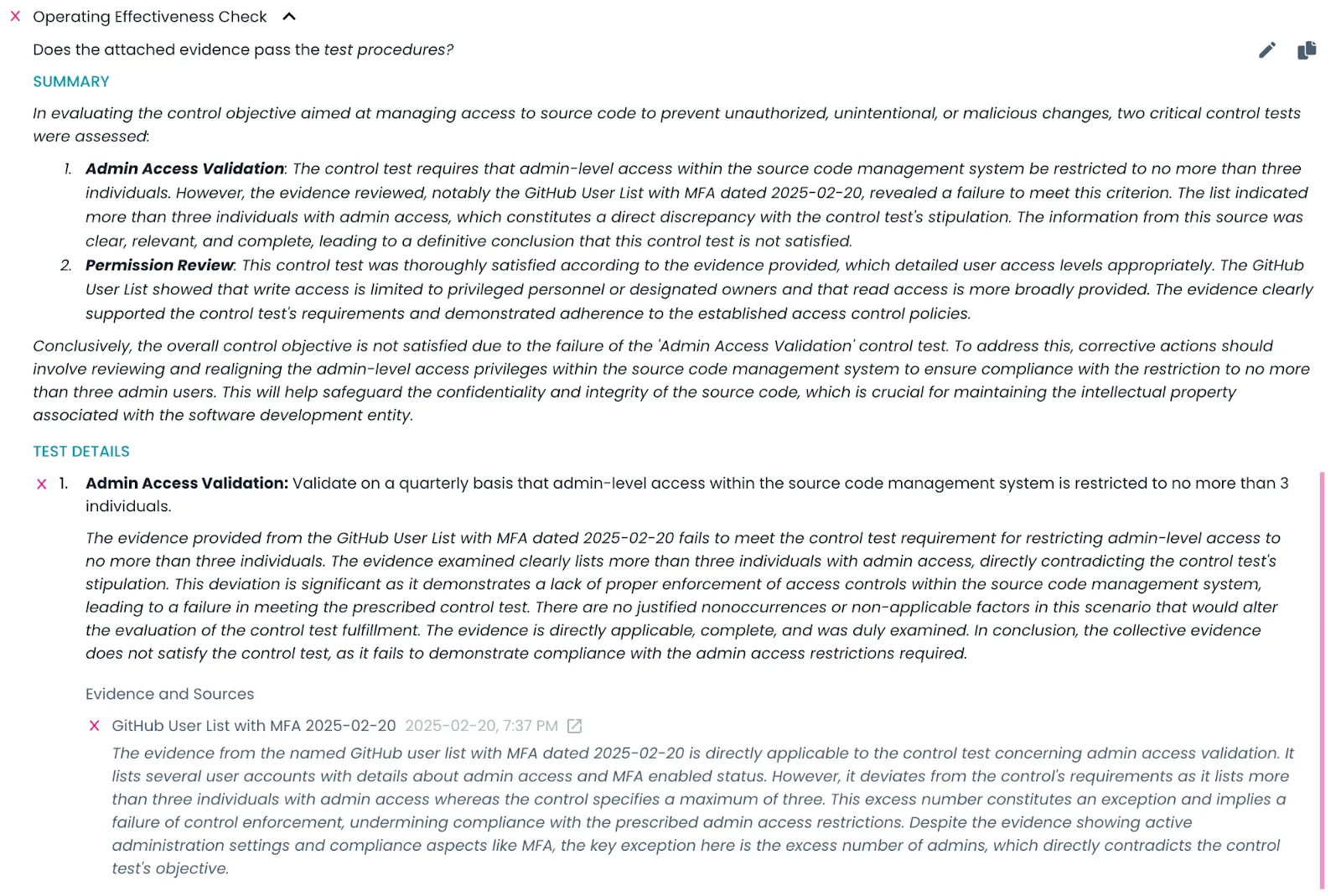
The control-policy material difference check will also now include a link to the policy that was examined.
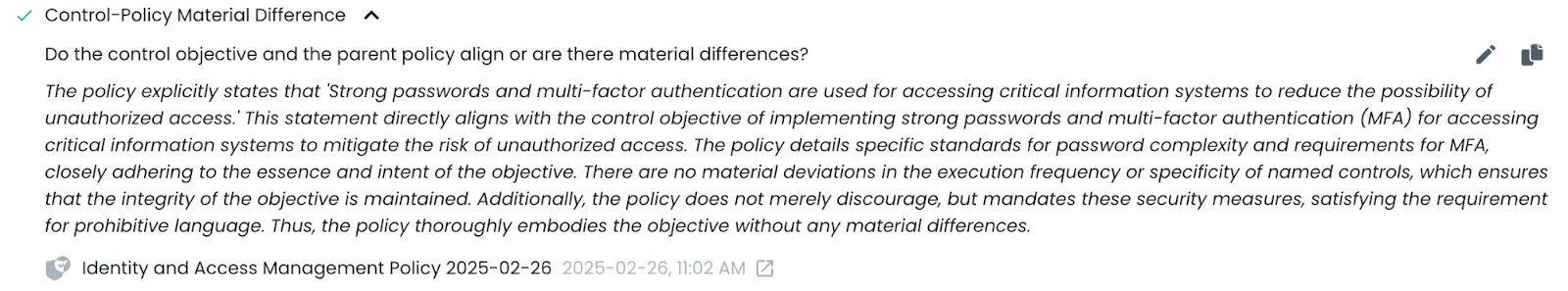
To get these details and citations on your own control checks, just run new control checks at the individual control level or by conducting an examination & test. They will be added to new control check results automatically.
Try it out:
- Go to the Trustero app
- Navigate to analyze → Examine & Test → Examine & Test button
-or-
- Try on any individual control: Compliance → Controls → pick a control → Examine & Test tab → Examine & Test with Trustero AI button

