Find What You Need, Faster
You can now search directly within index pages in Trustero — across controls, policies, evidence, and more. Instead of scrolling through long lists, simply type a keyword to quickly locate the right item.
For policies, controls, and evidence, you can even search within the content of linked documents, not just their metadata.
This is a nice complement to the existing semantic search capability (search based on meaning), already provided by Trustero Intelligence (TI) and the sorting that exists on many pages.
What’s New
- Metadata Search: Search on the text of all index pages (controls, policies, evidence, vendors, examine & test, and more).
- Content Search: For policies, controls, and evidence, search goes deeper into document text. That means you can search within policy documents, evidence documents and all fields of controls without going into the specific items.
- Flexible Search Modes:
- Include any: find items with any of your keywords
- Include all: results must contain every word
- Exclude all: filter out items with unwanted terms
- Include any: find items with any of your keywords
Why It Matters
- Save time: Jump directly to the controls, policies, or evidence you need.
- More precise: Narrow results with include/exclude modes.
- Complement to AI: Use keyword search when you need exact matches, or Trustero Intelligence/Q&A when you want answers based on meaning (AKA “semantic” search).
Details
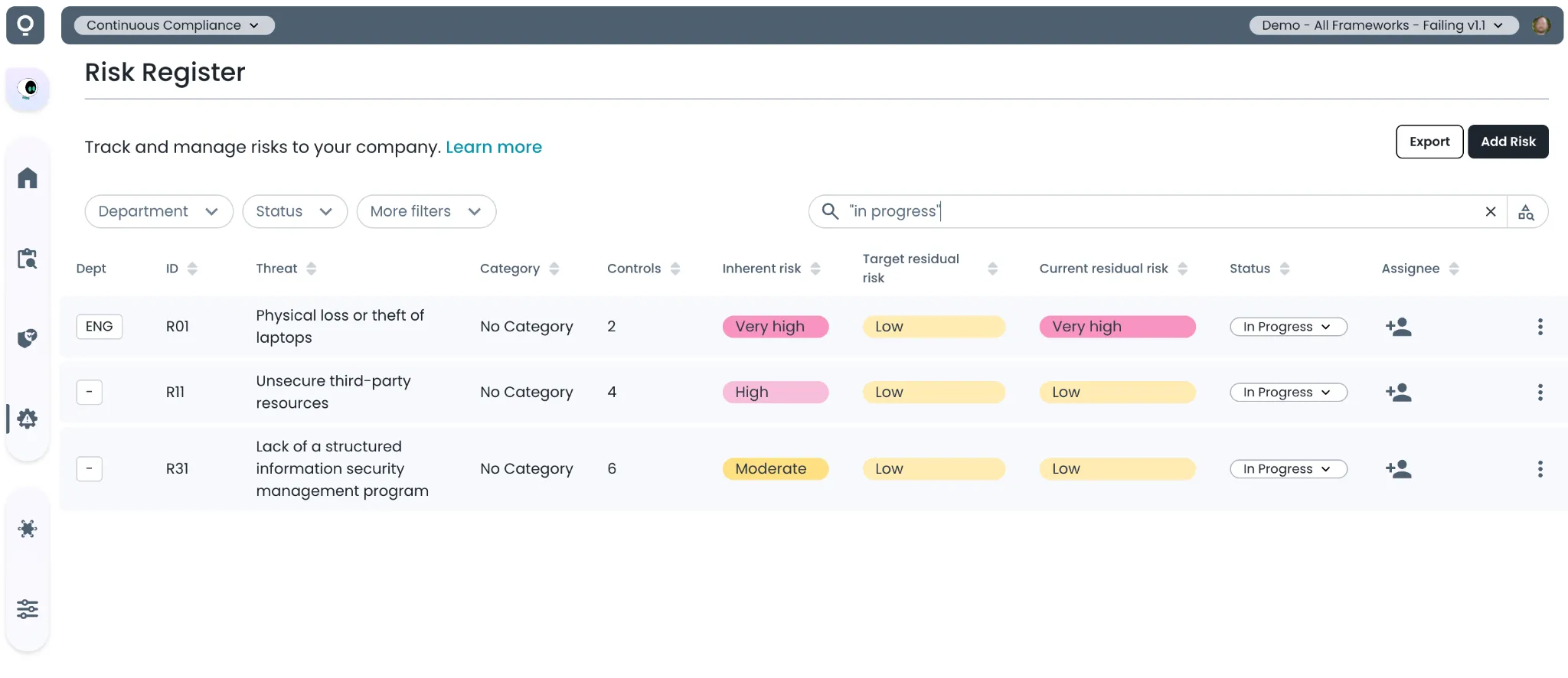
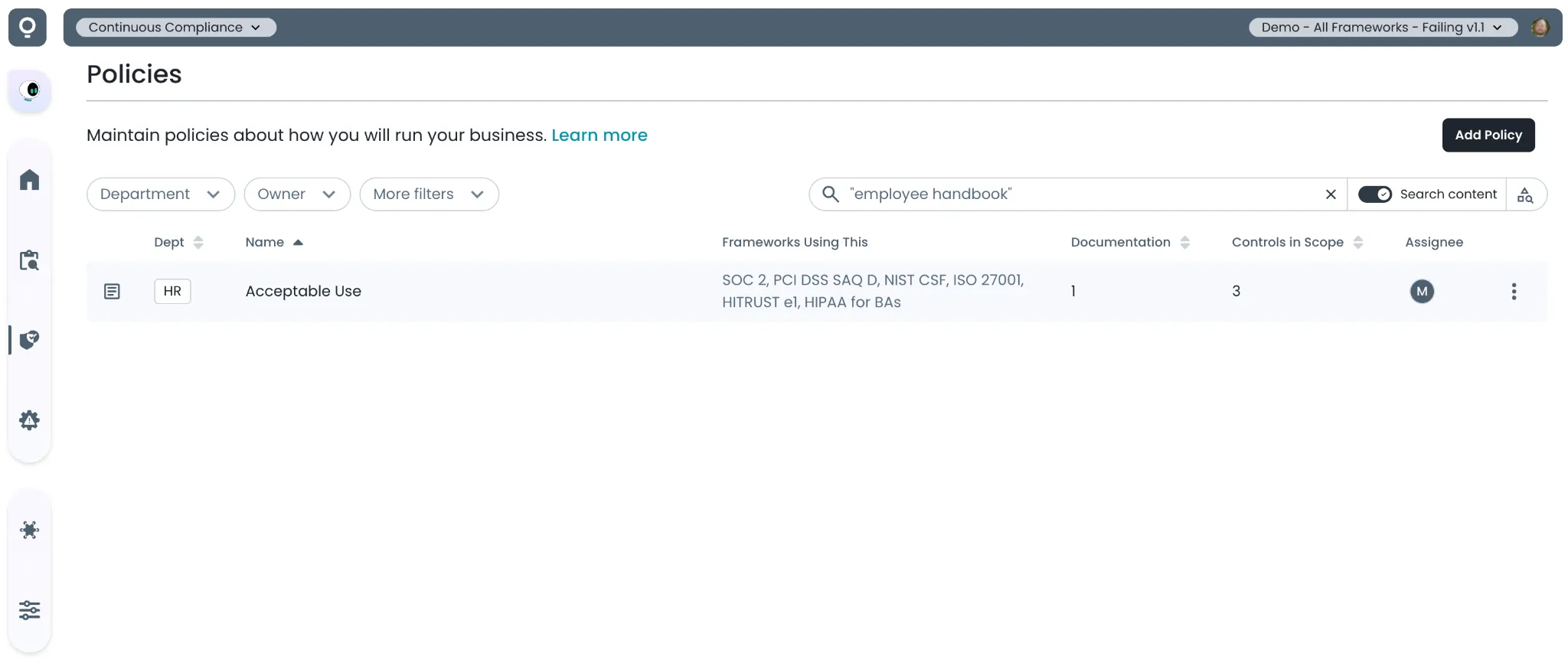
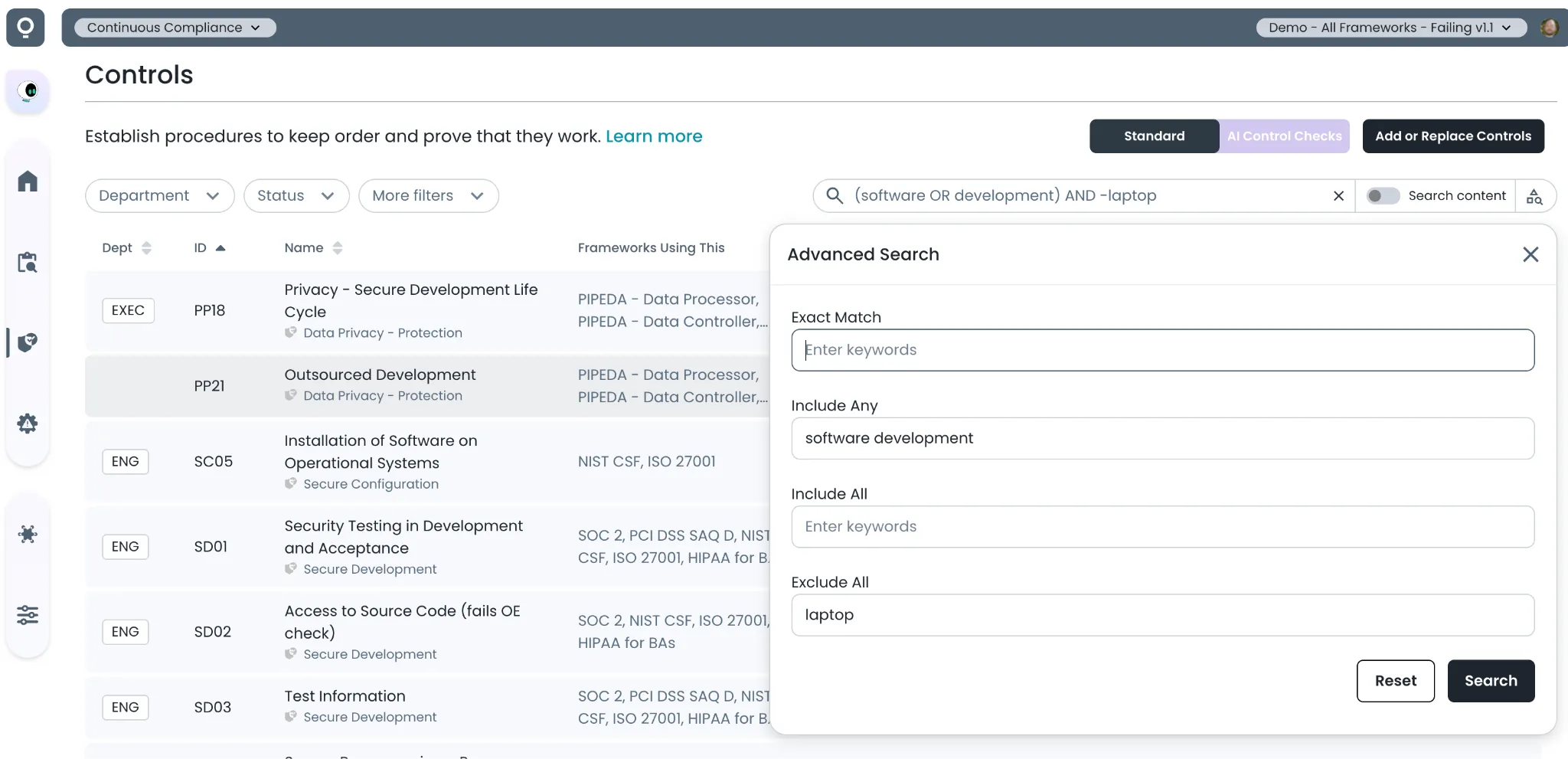
Try It Today
The new search bar is available now on index pages in the app. Start typing to discover how much faster it is to find the right control, policy, or evidence.

