This week we have three new receptors: Confluence, Hubspot and Zendesk. These will bring five new types of evidence to your controls automatically.

Confluence
Evidence: wiki pages
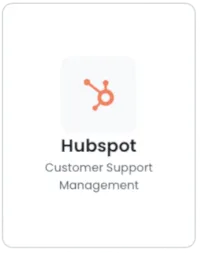
Hubspot
Evidence:
- Hubspot Users
- Hubspot Customer Support Tickets

Zendesk
Evidence:
- Zendesk Users
- Zendesk Tickets
These receptors are already available in the Trustero platform. To use them yourself:
- Go to the Trustero app
- Navigate to Integrations → Receptors
- Click on Add Receptor
- Pick the new receptor and configure it
- New evidence will be collected and show up on relevant controls automatically

